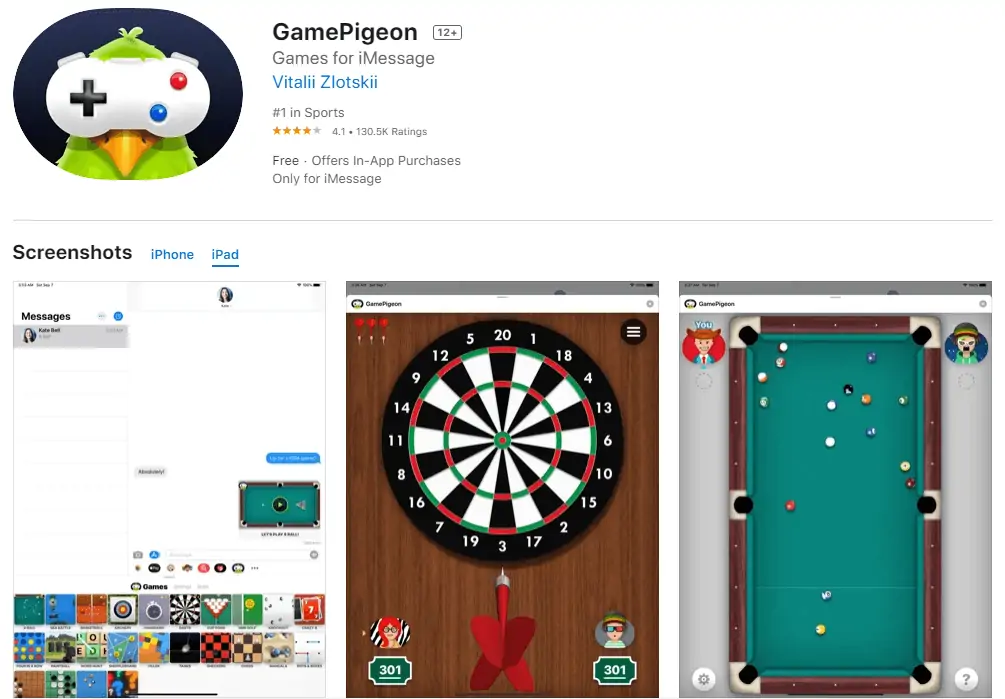One of the most popular games you can play right now is GamePigeon Battleship or Sea Battle. It is an iMessage extension game which feels a lot like the Battleship you used to play as a child, but you don’t have to worry about getting the coordinates right or keeping all of those little pieces in the same place.
Instead, you just have to worry about finding the ship and have a battleship ready when you do.
The game can last a long time if you aren’t smart about the way you play. A lot of Sea Battle strategy will revolve around offense. You need to make smart calls. However, your defense matters as well. You should place your boats on the board in smart places. As battleship games go, this game is sure to please.
To play Sea Battle on your iPhone or iPad, you need to have the GamePigeon games installed and toggled on. Then, you need to find a willing opponent.
In this guide, we will cover how to play Sea Battle on GamePigeon, how to place your boats, and how to make guesses. Read on to become the master and learn tips to master the game. If you want to win, follow the tips!
Overview
GamePigeon Sea Battle is a digital version of the classic board game Battleship. The game is played between two players who each have a fleet of ships hidden on a grid. The players take turns firing missiles at their opponent’s grid, trying to hit and sink their ships.
The grid is typically 10×10 squares, and the ships come in various sizes and shapes, such as a carrier, battleship, destroyer, submarine, and patrol boat. Each player places their ships on their own grid at the start of the game, and then takes turns guessing where their opponent’s ships are located by calling out coordinates on the grid.
If a player hits a ship, their opponent must notify them and mark the hit on their grid. If all of the squares of a ship are hit, the ship is sunk. The game continues until one player has sunk all of their opponent’s ships.
GamePigeon Sea Battle can be played through iMessage on an iPhone or iPad.
How to Install GamePigeon Sea Battle iMessage App
To find the iMessage app, go to the AppStore and search for GamePigeon. It will appear with a subtitle of “Games for iMessage”. Select and install the app.
Once installed, the GamePigeon games icon will appear in the bottom right in the iMessage app. Tap the icon and the games will appear:

How to Start a Game on GamePigeon
Once you’ve installed the iMessage app, start a game by selecting a player from any iMessage thread and opening Sea Battle.
To open Sea Battle, scroll to the bottom of the iMessage thread and select the GamePigeon app. If it’s not there, then you haven’t successfully installed it. Follow the steps above to install the iMessage app.
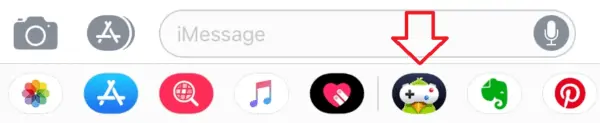
Once you click the icon, the games should appear, and you can select Sea Battle. The game will appear in the message thread to your opponent:
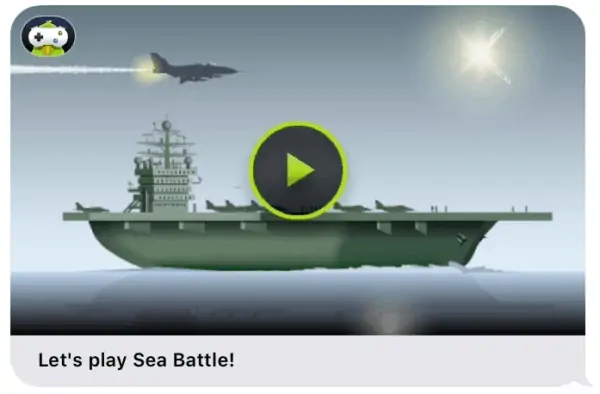
Your opponent must be available and willing to play!
Sea Battle Overall Strategy
Sea battle game is a strategy-based war simulation and building management game.
Players are the captain of their own ship, which they can customize by choosing different sails, hulls, figureheads, masts and more. The goal of the game is to dominate other players by attacking them with cannons or sinking their ships.
In order to win battles you need to strategize your attacks on enemy ships in order to sink them without being sunk yourself. Battleship placement is crucial so that you can minimize defensive attacks and maximize offensive attacks.
How to Play Sea Battle on GamePigeon
If you’ve played Battleship before, you know how the game works. It is basically the same premise. There aren’t any surprises or tricks here. Even so, not everyone has played this game, so here are some basic steps:
- Start by positioning your ships around the board. All players can move their ships as they wish. You cannot put them diagonally, but you can put them horizontally and vertically. You want to keep the ships far enough apart so they don’t sit right next to each other. If you do this, the boxes around the ship will turn red until you move them.
- Guess where your enemy placed his or her ships. You can pick one square at a time. If you land in water, the box will get a dot in it. If you hit the ship, you will feel a slight shake on your phone, and you will see smoke. If you hit a ship, you can guess again. If you miss, it is your enemy’s turn.
- When you have successfully guessed all the squares your enemy’s ship sits in, you will see the ship appear and all the dots around the ship will fill in.
- Keep going until you have hit all of your opponent’s ships.
The game goes back and forth and can take a long time to play, depending on how fast your opponent answers. If you want to play a shorter game, you can change the size of the grid and decrease the number of ships.
Sea Battle Strategy: Defense

- When positioning your boats during the game, be smart about it. Don’t put everything into one corner or put every ship around the edges. This is a good way to create a pattern people will easily see.
- Spread out your ships and avoid placing ships in a tight group, as this makes it easier for your opponent to hit multiple ships with one guess.
- Change up your strategy every time you play the game.
- If you are going to put any ships along the edges of the board, consider putting the biggest ships there. This way, you can eliminate the number of free spaces your opponent gets when they do sink your big ship. As the biggest ships are the ones most likely to be struck first in the game, you will take away some of your opponent’s advantages.
- Placing your ships along the edge of the grid can make it harder for your opponent to find them, as there are fewer adjacent squares to guess. As mentioned above, however, don’t place all of your ships there as you will create a pattern which your component can detect.
- If you have large areas of open water, this is the best place to put those little ships which are really difficult to find. Usually, these are the last ships of the game. They aren’t captured in the checkerboard pattern if you place them well.
- Vary the size and shape of your ships: By using different types of ships, you can make it harder for your opponent to predict the location of your remaining ships. Try to use a mix of large and small ships and place them in different orientations on the grid.
- The best thing you can do for the offense is to think about your battleship placement. Don’t just allow the AI to set them up for you. Think about a checkerboard and pick a color (this is a strategy we will talk about in defense). Do not place all your small ships on what would be the same color.
Sea Battle Strategy: Offense
- When you are guessing which squares to hit, there are a few different things to consider. The first is that your opponent will have done many of the same things you did in the offense. Start by guessing around the edges and then moving your way into the center.
- When guessing, most people will guess in a checkerboard pattern. This involves thinking of the Battleship board as a checkerboard. Pick either red or black and only aim for those squares. This will help you to pick up many of the boats, but not all of them. Some people decide to make a giant X with every other square to help divide the board. You can also do this by making a plus sign (+).
- When you hit a ship, keep going until you have knocked it out. Some people think it is best to find them all and then start, but you are hitting more water that way. When a ship is completely hit, the boxes around it will fill in, meaning you don’t have to guess those. As you cannot put boats in that area, it is a great way to eliminate bad moves.
- If you play with your friends on a regular basis, start to remember their moves. Some people will play with most of their ships around the edge and then go to the center.
- Keep track of your opponent’s guesses: Take note of the coordinates your opponent guesses and whether they result in a hit or miss. Use this information to narrow down the possible locations of their ships and make more targeted guesses.
- Use the “Show Me” feature wisely: The “Show Me” button can reveal the location of one of your opponent’s ships, but it can only be used once per game. Save this feature for a time when you really need it, such as when you’re struggling to find one of your opponent’s last remaining ships.
GamePigeon Sea Battle Cheats

Unfortunately, apart from stealing someone else’s phone, there aren’t any battleship cheats for this game. The only thing you can really do is learn how particular people play and use that to your advantage. Sea Battle is a great way to enjoy this classic game. You get the addition of sounds and haptics, which makes it feel a bit more like the old plastic game that so many of us remember. However, you don’t have to worry about having those little red and white tokens all over your house.
Remember, the key to winning in GamePigeon Sea Battle is to be strategic, patient, and adaptable. Be aware of your opponent’s moves and try to outsmart them by making calculated guesses and positioning your ships carefully.