
Why Create Twitch Clips?
Anyone who streams on Twitch knows how much work and energy goes into the effort. Twitch provides lots of tools to make you the star of your own show, market your streams, and keep all of your stream related content on your Twitch creator dashboard. Twitch clips also provides hilarious and funny moments which get captured in clips for all to see and enjoy!
Regardless of the effort involved, streaming is worth it, as it is a rewarding experience in which you engage your audience and provide hours of entertainment. Whether with full streaming videos or Twitch clips, Twitch provides an opportunity to be the star of your own channel. It’s your job to provide entertaining and, in some cases, educational content to your audience. You get to expand your horizon into the marketing arena, and for many of us, this might be the only opportunity we’ll ever have to do this.
Not all of your followers, or potential followers, however, have time to wade through hours of streaming videos, and this is where Twitch clips come in. Clips provide an opportunity to provide a snippet of the fun and exhilaration provided by the actual stream. With Twitch clips, you can showcase your stream and provide the best parts to your audience. Twitch has other tools for promoting your streams and engaging your audience which you can find on the Twitch dashboard.
The Twitch platform provides a vigorous system which allows viewers to save clips and have them available on the channel for everyone to view. This is truly powerful as a way to engage the audience, as clip creation can happen while the stream is in progress. If viewers are so enthralled with the content that they create Twitch clips, they are likely to follow you and come back for your next stream! Some streamers even point out the functionality at the beginning of the stream to encourage viewers to get involved!

Many advanced streamers have a team that participates in the stream to encourage viewers via chat to create clips or even create clips themselves to savor the great moments. Some streamers set aside time to play the clips as a way to create hype and get the audience pumped up.
How to View a Stream on Twitch
If you’re just getting started or are new to Twitch, it’s helpful to watch a stream or two to understand what’s going on before creating Twitch clips. Go to Twitch TV to find streams to watch. You may also catch a live stream or even Twitch Rivals in progress.
You may want to register for a Twitch account if you’re a newbie, but it’s not necessary to watch most streams. If you intend to be a streamer, however, or interact with channels, you’ll need an account.
Twitch TV is different than the Twitch dashboard, which is where you can create streams if you are a streamer.
How to Create Twitch Clips
To create a Twitch clip, use the icon in the bottom right of the Twitch stream. It looks like a director’s clapperboard, which is the tool a director uses to mark scenes or announce “takes” or “cuts”. It is the second icon from the left:
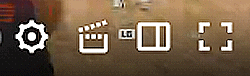
In some cases, the stream may not allow viewers to create clips, or the channel owner may have set options only allowing certain viewers to create clips. In that case, you will receive the following message:
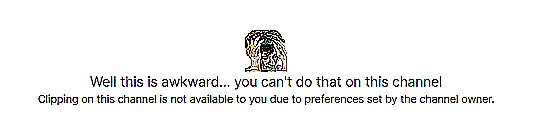
If you are allowed to create Twitch clips for the stream, you will receive the following panel:
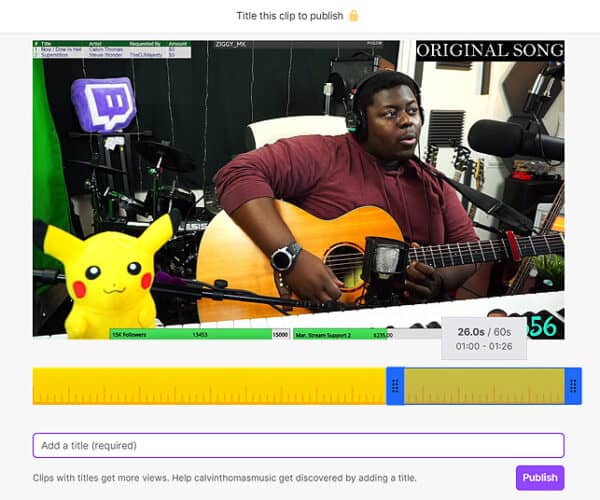
Notice the yellow ruler and the blue endpoints. You can move the endpoints to the left or right to capture the intended clip. You can also add a title in the field below the ruler. By default, the capture begins 30 seconds prior to the time you clicked the Clip icon, so if the content you want starts later than 30 seconds, you’ll want to edit the clip. It’s pointless to have a clip begin that will lose viewers before you get to the intended content!
When finished with the clip, click Publish.
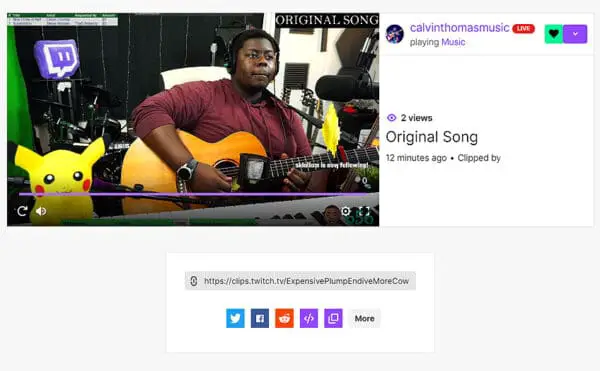
Once published, your Twitch clip will be available for others to view. Notice the link field which you can use to access the clip later. You also have social icons to share the clip.
How to Edit Twitch Clips
In retrospect, rather than “Original Song”, it might have been better to include the musician’s name in the title.
When a clip is captured, by default it shares the same name as the stream. Also, and this is where the marketing comes in, providing a catchy title for the clip will help ensure viewers watch it! No problem, let’s change the title of the clip, and for that, we’ll head over to the Twitch dashboard, and select “Clips” under “Content”:
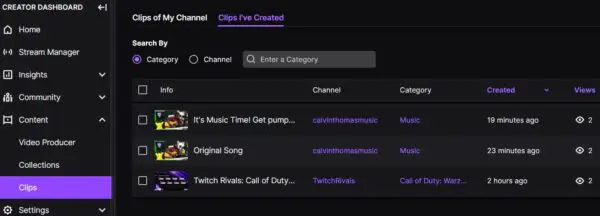
All of our clips appear on the right hand side sorted by the creation date and time. Click on the clip for which you want to change the title and change it. It’s that simple:
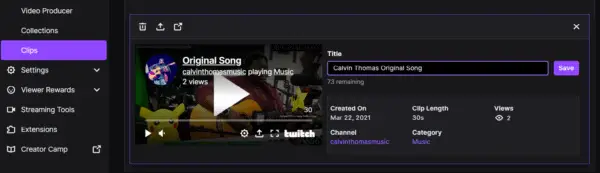
The Twitch Dashboard has other options as you can see on the left hand side. Review the Twitch Dashboard Guide for more information.
Once the Twitch clips are created, there are other venues within Twitch to host the clips and promote your stream. Viewers can recommend a clip, and it will appear in the Videos and Clips section next to the Live Channels tab, for example.
How to Download Twitch Clips
Twitch formerly had a download button within the interface, but it has been removed. There is a tool, however, which is widely used to download twitch clips. The name of the tool is Clipr, and it is free and super easy to use.
To use the tool, follow these steps:
- Locate the Twitch clip you would like to download and obtain the URL. The best way to do this is to pull up the video and copy the link from the browser address bar. This will allow you to obtain the URL in the correct format. You need “https://clips.twitch.tv/” included in the link.
- Paste the Twitch Clip title in the box provided and click the “Get Download Link”
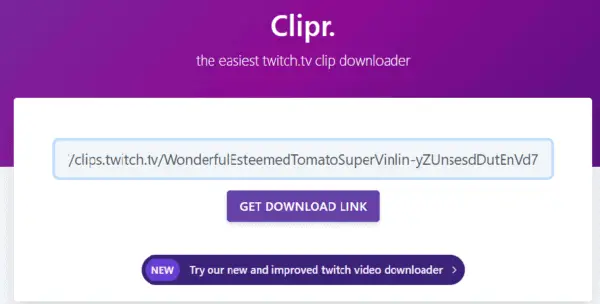
- Click the “Click to Download” button, and the mp4 will download. You can also right click to “save link as”
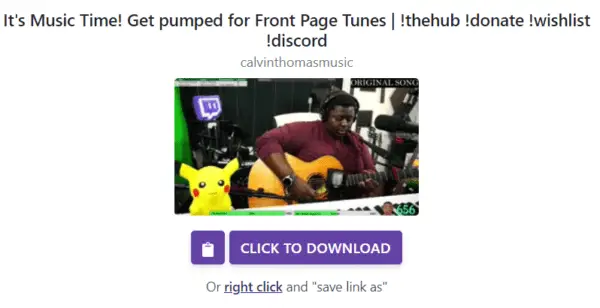
That’s it! It’s that simple to download Twitch Clips!
How to Delete Twitch Clips
It’s super simple to delete Twitch Clips. From our dashboard, go to the Twitch Clip and select it. Then click the Trash icon:
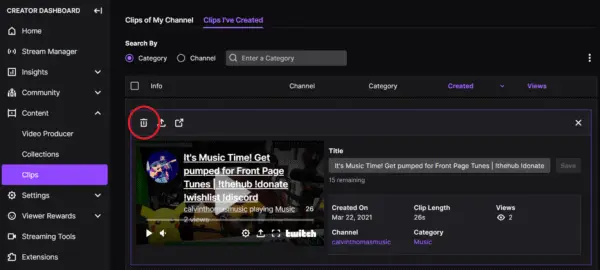
Twitch Clips Manager
The Clips manager is located under Content, Clips in the Twitch dashboard:
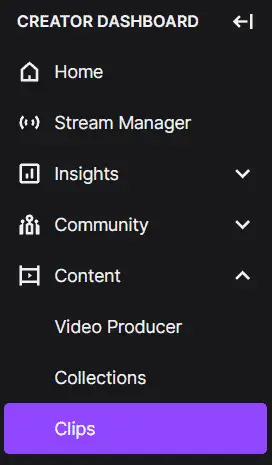
The Clips Manager allows you to sort and filter Twitch Clips. You can also isolate clips that you’ve created (Clips I’ve Created) as well as clips that your viewers have created (Clips of My Channel):
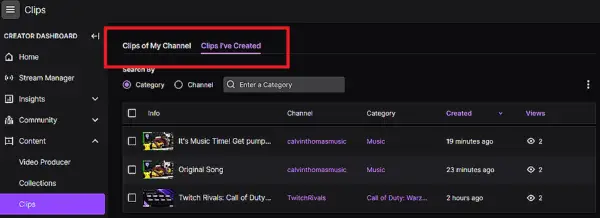
Remember that clips never expire, so you will need to perform any cleanup and organization here.
Clips You’ve Created
For clips you’ve created, there are standard options such as sort, move to trash, locate by category, share, and watch.
Clips Your Viewers Created
For Twitch Clips your viewers have created, you can delete the clip (trash icon), share or watch the clip. You also have the option to ban the user from your channel permanently or for 24 hours.
Conclusion
The Twitch experience is awesome, and some people even make a living as streamers! What a concept. In order to be effective, you need the right tools, and Twitch clips help you engage your audience and promote your stream. The platform is designed to be user friendly and self explanatory, and help is just around the corner if you need it. If you’re new, try out a few streams and see for yourself! Happy streaming.
Don’t forget to register to the Twitch Twitter feed, and get lots of great information about what’s going on in the Twitch world!
