Censorship can be a tricky, obfuscated, unnecessary, and entirely political beast that is often outside the control of those people affected by it. Internet censorship is prevalent in many countries across the world, but thanks to Psiphon (which is now available on your Windows 7, 8, and 10 PC) you can do something to help combat this form of censorship for any people whom you know to suffer under it. Additionally, Psiphon happens to be a pretty cool internet proxy application with a vast array of potential use across the globe. Interested? Read on.
In the U.S., censorship carries a pretty hefty weight, and it’s a word that you don’t use lightly in any serious conversation since it begets some fairly serious consequences. However, in spite of this word’s importance and tendency to inspire dread, there are many that don’t fully grasp the meaning of the word, at all. Let’s clear that up right now so that we can use the word with its specific meaning and intent for the rest of this guide:
- Censorship is the process by which certain media (books, film, TV, internet) or voices are arbitrarily silenced, usually for personal gain by another person or persons.
- Censorship is not the freedom to escape the consequences of one’s words, actions or activities.
Often, the media tends to misconstrue censorship as being a unique sort of freedom that allows people to speak and act however they like, wherever they like, without any following consequences. The actual definition–and the one that we’ll be following, in our discussion of Psiphon–is the one above.
Under this definition, censorship of the internet can be seen taking place across the globe, in many different countries (China, North Korea, and Russia come to mind, immediately). The governing state determines what is and isn’t acceptable for its citizens to view and experience online, and blocks them from accessing those parts of the internet that are deemed inappropriate. To those of us in the U.S., this can seem like an outlandish action. We’ve been accustomed to a free internet for our entire lives, after all. Sadly, this is not the case in many other places.

Psiphon is an online application that works to change all of that, offering the free internet that we’ve come to know and love to our friends and family members in those countries that have to deal with censorship on a daily basis. Psiphon accomplishes this by using virtual private networks and proxies to allow people in these places of the world to route their internet activity away to the U.S., and other places where no censorship is in place.
To understand it, it helps to picture a vast network of interconnected devices–the smartphones and computers that have become so important in our day to day lives. In censored countries, data must pass through arbitrary “gates” that determine which what parts of the internet are appropriate, and which can’t be viewed. Through Psiphon, that data and activity are “siphoned” out of those regions, towards the host of the Psiphon application.
Only two platforms officially host native versions of the Psiphon application, and you can download them both through the Psiphon website. Android OS and Windows both offer the openness, flexibility, and broad expandability that’s required for an application like this. You won’t be able to use it on an iOS device unless it’s jailbroken (which I advise against), but you may be able to wrangle it into working on a Mac computer through emulation. Because of Psiphon’s use of VPNs and other proxy technologies, it’s more complicated to run than many other Android-based applications.
However, if you’re on Android or Windows, then the installation process is rather simple, and since this is a guide for Windows users, we can dig in right away.
Installing Psiphon for Windows
Here’s something of a misnomer–we won’t actually be installing Psiphon, at all. Legitimate versions of the application don’t require installation on your computer and only exist as a single executable file (.exe) that you run whenever you want to use it. It should be noted that any application purporting to be Psiphon that also requires installation on your Windows PC is almost certainly not legitimate and shouldn’t be used.
Since all that you have to do to acquire Psiphon is receive that .exe files, there are actually several different ways to go about it. As you might expect, the more unusual methods are in place to circumvent censorship.
- The first and easiest method is to simply download Psiphon from the application’s hosting website. As stated before, there won’t be a required installation process, so tuck away the .exe file in a place that’s suitable and safe for you.
- In the case that you’re unable to download it–either due to your location or, potentially, due to censorship–you can request to have Psiphon emailed to you from the hosting website. Unless your email client is also blocked (which is less likely) this will allow you to get ahold of Psiphon through other means.
Through these means, you’ll be able to acquire Psiphon rather easily. You will not find it on either the Windows app store or the Google Play app store, and anything pretending to offer the same services as Psiphon, or acting under the name of this well-regarded app is almost certainly false. The above methods are your only two ways to legitimately gain access to the app.
Precautions
Of course, an application that affects internet trafficking routes and visible activity should be used with great care, for both your sake and those that you’re connecting to an uncensored, free internet. Psiphon uses VPN technology to encrypt and “hide” both the activities that you’re partaking in, as well as the directions that your internet data traffic is sent. Psiphon is not an anti-surveillance app, which is a very common misconception among those who seek it out.
Even though the VPN access–which can be toggled on and off–will hide much of your internet activity, your browser is still going to locally cache your cookies and browsing history unless you tell it not to.
Using Psiphon
Which leads us, of course, to talking about the various configurations of Psiphon. While it will run just fine on its own, with a simple click of the .exe file, there are quite a few ways that you can mold the application to your own needs and experience. Visiting the Psiphon website itself will provide you with the most in-depth detail, but the following steps will certainly serve as enough of a primer to get the application up and running.
The very first thing you’ll want to do, as advised by the Psiphon administrators themselves, is to ensure that your copy of the Psiphon .exe file is both authentic and secure. Whenever you run the application, Windows will begin with a dialogue box that lists the publisher of the application and its location on your computer. Ensure that the publisher that’s listed is Psiphon, Inc.
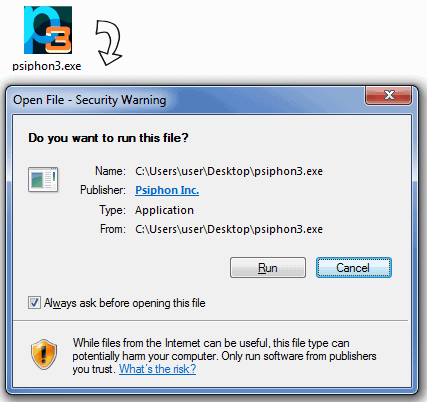
Image from Psiphon, Inc.
As soon as you start Psiphon, it will automatically set up an internet traffic route based upon your chosen settings. You may select between SSH (secure socket shell), SSH+, or VPN services, all of which will be routed through the Psiphon servers. From the moment that your connection is established until you decide to close the app, the Psiphon application will keep rerouting your internet traffic securely and safely, encrypted so that nobody can monitor what you’re doing.
As long as your browsers are configured correctly, you’re going to be able to use any of them for your internet activity, and since Psiphon takes advantage of Windows’ system proxy settings, any online application that uses those settings will also have its activity directed through Psiphon’s servers. This includes online games and messaging applications also, guaranteeing a remarkable amount of safety for those whose access to this content is blocked. After all, safe is better than sorry when browsing certain areas of the internet is against the law.
Though it’s easy to find and easy to use, Psiphon should be used with great care. Its primary purpose is to aid those under the oppression of internet censorship, which is not a dilemma we’ve had to face in the US before (though, we’ve come arguably close in many ways.) A free and open internet is the goal of Psiphon’s developers, and considering the amount of learning and connectivity that’s available to modern internet users, it’s hard to argue that it’s not a necessary battle to be fighting.
We hope that the above guide has sorted out some of your issues concerning Psiphon and its use on Windows PCs. Though the app is by and large cut off from the Mac and iOS platforms–they’re far too wound up with proprietary coding and software–Android users and Windows users can both get easy access to protected, uncensored internet activity. Whether your PC uses Windows 7, 8, or 10, the above guide will help you–or a friend in a country that’s staring down internet censorship–to get the sort of access that’s deserved on a free internet. As always, questions, concerns, and comments about Psiphon below!
